Inkjet printers are a top choice for businesses that deal heavily in graphics, images, and sales. After all, pie graphs, charts, and advertisements don’t have the same impact without the vibrant colors and clear lines top-rated corporate-grade inkjet systems can provide. But, as with most innovative machinery, they come with their own challenges for upkeep and maintenance to keep them operating at peak performance. Here are four of the most common inkjet problems and some simple steps to resolve them.
White Lines On Your Print Job
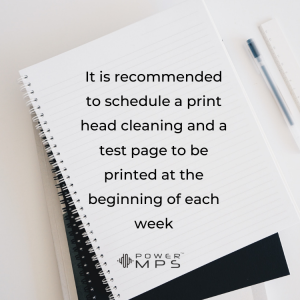 Inkjet prints can be more vibrant and impactful. But most offices with inkjet machines have experienced the dreaded white lines. Any of these issues can completely ruin the print job. Often, they become ongoing issues if not dealt with promptly. Fortunately, the usual causes of poor print quality are easily solved with a little bit of care.
Inkjet prints can be more vibrant and impactful. But most offices with inkjet machines have experienced the dreaded white lines. Any of these issues can completely ruin the print job. Often, they become ongoing issues if not dealt with promptly. Fortunately, the usual causes of poor print quality are easily solved with a little bit of care.
One of the most annoying printing problems is when the printer clearly received that data but only part of the document prints. Usually, this results in a series of white lines appearing intermittently throughout each page of a print job. In addition, if multiple pages are printed, the lines will likely line up across them in a similar pattern.
The most common cause of these lines is a blocked nozzle or dirty print head. Entering the printer’s settings and initiating a print head cleaning will usually resolve the issue. The print head cleaning process flushes the printer’s nozzles with forced air to remove dried pigment and clear obstructions. It is recommended to schedule a print head cleaning and a test page to be printed at the beginning of each week to keep the problem from recurring.
If the printer’s standard cleaning process does not immediately resolve the issue, excessive build-up, dust, oils, or other obstructions may be blocking the machine from properly delivering ink. In such cases, it is possible to use a cotton swab dipped in rubbing alcohol to gently clean off the print heads. However, manual access to corporate-ready machinery may be limited. Therefore, it is typically best to check the printer’s warranty, maintenance, or service contract before attempting this type of more invasive procedure.
Over-Saturated Images
It is ridiculously frustrating to pick up a full-color print from the printer only to discover the image has bled or the slightest touch causes it to smear. In this case, the printer could be delivering too much ink. Fortunately, commercial-grade printers have settings to address this sort of problem. A recalibration of the ink colors and delivery can help rein in the amount of color being dispensed, creating vibrant prints without the excess bleed or smearing.
If adjusting the print settings doesn’t resolve the issue, the printer cartridges could be the problem. Some off-brand or refilled ink cartridges can have a higher ratio of water-to-pigment than recommended. Higher water content can oversaturate printer paper and result in images that bleed at the edges. Even if the ink is absorbed correctly, it may take the image longer than expected to dry, allowing more colors to smear.
Paper Warping
In addition to bleeding or smeared imager, excessive water in a printer’s ink can easily result in wavy paper. In extreme cases, the paper may be more prone to tearing until the ink is fully dry. In either instance, the result is very unprofessional. But what happens if the ink or the printer settings aren’t stopping the problem? It could be the paper.
The paper used in a laser printer has to be heat resistant because the system uses heat to melt the toner onto the page. Similarly, inkjet printers need paper with a higher level of absorbency. Papers designed for these styles of printers use special chemical coatings to decrease the time it takes for the ink to dry. The reduced drying time keeps the paper from warping and the pigment from blurring at the edges.
But not all paper coatings are created equal. Photo paper, for instance, has a special formulation to handle a much heavier amount of ink than standard paper. So, printing heavily colored designs or images on even regular inkjet-rated paper might be too much for the standard coating to handle.
Ink Streaks
Some printers develop an issue where lines of color inconsistently run across a page, almost like someone took a brush and painted on them. Of course, it doesn’t happen to every page, and it might be a different color in some cases than others. But each page it happens to has to be trashed.
Every printer uses a series of rollers to help move documents through the processes within the machine. As rollers wear down or collect dust, they can start to pick up pigment or grab hold of pages incorrectly. The result is smearing of wet ink across the page as it is pushed through the system. Cleaning or replacing these rollers should resolve the issue.
Like deep cleaning print heads, cleaning or changing out rollers often requires more invasive entry into sensitive office equipment. Therefore, it is highly recommended that users consult the printer’s warranty, maintenance, or service contract.
Contact A Service Partner
The most common inkjet printer problems can usually be avoided with regularly scheduled maintenance from a reliable managed print services or printer leasing partner. Whether it is thorough print head cleaning, checking the rollers, or providing quality inks and papers, these printer experts can help make it even easier for businesses to focus on more important things than bad prints.







