In recent years, the concept of working from home has gained significant popularity. With the rise of remote work, it’s crucial to create a productive home office space — an aesthetic and comfortable design that allows you to stay focused and motivated.
Whether you’re a freelancer, entrepreneur, or remote employee, setting up an efficient workspace is vital for your productivity and overall well-being.
Remote work offers numerous benefits, including increased productivity, improved work-life balance, and reduced commuting time. In addition, it allows employees to tailor their work environment to their preferences, leading to higher job satisfaction. However, it also presents challenges such as potential feelings of isolation, difficulties in maintaining work-life boundaries, and the need for self-discipline.
To combat these negatives, we’ve devised numerous suggestions on the best ways to set up your productive home office space.
Designate a Dedicated Workspace
Even before the rise of remote work, we’re sure you’ve heard this philosophy before: it’s important to always separate your personal life from your professional one. Dedicate a specific area in your home that is solely dedicated to work-related activities. This will help you mentally transition into “work mode” and minimize distractions.
Individuals who work in a dedicated office space reported higher productivity levels compared to those who didn’t have a defined workspace.
Most important: make sure you do not have a bed in the room. The temptation to nap will be way too strong.
Prioritize Ergonomics
Ergonomics play a vital role in maintaining physical well-being and productivity during long work hours. For example, invest in an ergonomic chair that supports proper posture and reduces the risk of back pain.
According to the Occupational Safety and Health Administration (OSHA), work-related musculoskeletal disorders account for a significant percentage of workplace injuries and illnesses.
Additionally, ensure your desk is at an appropriate height and invest in a keyboard and mouse that promote comfortable hand positioning. Of course, a standing desk couldn’t hurt either, allowing you to sit or stand whenever your body needs it.
Optimize Lighting
Proper lighting is essential for creating a productive home office environment. Natural light is ideal as it boosts mood, energy levels, and focus. Position your desk near a window to maximize the natural light intake. If natural light is limited, incorporate ambient and task lighting to reduce eye strain and create a well-lit workspace.
Workers exposed to daylight in their workspace reported significantly better sleep quality compared to those who were not.
Reduce Noise Distractions
Noise distractions can significantly impact your concentration and productivity. Choose a quiet area in your home for your office space to minimize disruptions. In addition, consider using noise-cancelling headphones or playing background noise that helps you concentrate, such as soft instrumental music or white noise.
A study published in The Journal of the Acoustical Society of America found that background noise can improve focus and enhance cognitive performance.
Maintain a Clutter-Free Environment
Cluttered and disorganized environments can lead to increased levels of stress and decreased performance. In other words, a cluttered workspace can lead to a cluttered mind.
Keep your home office clean and organized by decluttering regularly. Invest in storage solutions such as shelves, filing cabinets, or desk organizers to keep your essentials within reach but out of sight.
Establish a Routine
A study conducted by Harvard Business Review found that individuals with consistent daily routines reported higher levels of productivity and satisfaction with their work-life balance (92% of participants).
Working from home offers flexibility in the digital age, but it’s important to establish a consistent routine to maintain productivity. Set specific working hours and create a schedule that aligns with your most productive times. This will help you stay focused and motivated.
Establish Boundaries
As discussed in a previous suggestion, when working from home, setting clear boundaries between your personal and professional life is essential. For example, establish specific work hours and communicate them to your family members or roommates.
Consider using a room divider or a designated office area to physically separate your workspace from the rest of your living space. This separation helps create a mental distinction between work and relaxation zones.
Prioritize Connectivity and Technology
A stable internet connection and reliable technology are crucial for a productive home office. This is obviously the downside of working remotely at home: once the internet is out, your workday is severely compromised. Therefore, invest in high-speed internet to avoid disruptions during virtual meetings and file transfers.
Set up a backup system to safeguard your work in case of computer failures or data loss. Utilize project management and communication tools to stay organized and collaborate effectively with colleagues.
Incorporate Greenery
Plants not only enhance the aesthetics of your home office, but also offer various benefits. For example, research shows that having plants in the workspace can improve air quality, reduce stress levels, and increase productivity.
Consider adding low-maintenance plants like succulents or peace lilies that thrive indoors and require minimal care.
Enhance Technology Setup
A well-equipped home office requires reliable technology. Ensure your computer, printer, and other essential devices are up-to-date and in good working condition.
Backup important files regularly, invest in cybersecurity measures, and use cloud-based storage solutions for seamless access to your files from anywhere.
Printer Usage Tips for Home Office
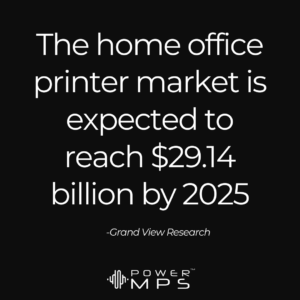 Maintaining a home office requires an efficient and reliable printer. Research by Grand View Research suggests that the home office printer market is expected to reach $29.14 billion by 2025, emphasizing its importance.
Maintaining a home office requires an efficient and reliable printer. Research by Grand View Research suggests that the home office printer market is expected to reach $29.14 billion by 2025, emphasizing its importance.
To optimize your printer’s lifespan, select the right printer for your needs, whether inkjet for photos or laser for documents. Always use the manufacturer’s recommended ink or toner to prevent damage. Regular maintenance, such as cleaning the print heads and replacing worn parts, is crucial.
Additionally, consider a printer with duplexing capabilities for saving paper. Keeping your software up-to-date ensures compatibility and improved performance.







